Renewing Listings
Table of Contents
Log into your account and forgotten passwords.
Accessing your entries
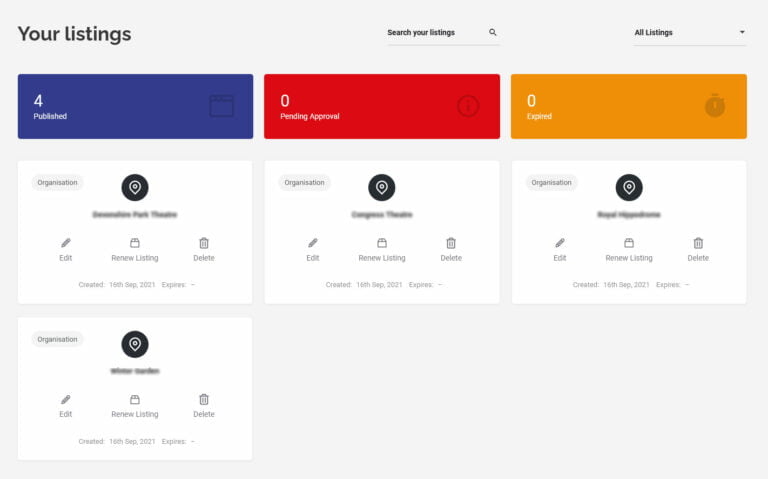
Once you have logged into ESCIS you can access your entries from “My Listings” in the menu or by clicking on https://www.escis.org.uk/my-account/my-listings/
From there you can see all your listings. Clicking on your listings name will take you to your listing so you can check if its up to date.
From “My Listings” you can:
- Edit your listing.
- Renew your listing.
- Delete your listing.
Editing your listing
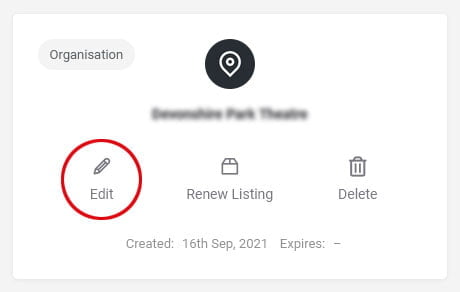
To edit your listing click on the “Edit” icon.
Please visit https://www.escis.org.uk/about-escis/instructions/ for instructions on editing your listing. ESCIS has new features such as opening times, social media links and multiple locations. You may want to read about these.
Once you edit your entry it will be checked by our team before its published.
Renewing your listing
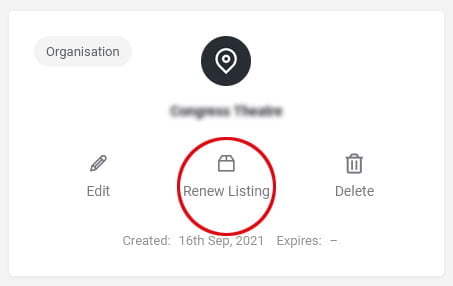
To renew your listing click on the “Renew Listing” icon.
Your will be taken to a new page which confirms that you are renewing your listing and will be emails again in 12 months. Click “Renew / List”.
Your listing is renewed.
You will return to “My Listings” and see the expiry date at the bottom of your listing.
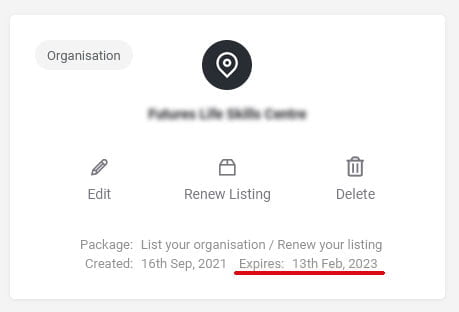
Deleting your listing
If you wish to delete your listing click on the “delete” icon.
Your listing may be available to the ESCIS team for a few days. If you need to undelete your entry please contact us as soon as possible and let us know the name of your organisation.
If you need help
If you need help please reply to the renewal email and let us know about any problems or anything you need to change. It is helpful to add a contact telephone number.
If I don’t renew my entry
If you do not renew your entry your listing will be deleted from ESCIS within a few days.
You may be able to renew your entry from the “Expired” section of “My Listings”.
We appreciate that emails may go to the wrong person and your won’t know that your listing is expired. In these cases the ESCIS team will try to contact the organisation or look to see if the listing is still relevant.